DOM
The DOM(Document Object Model) represents the web page as a tree-like structure that allows JavaScript to dynamically access and manipulate the content and structure of a web page.
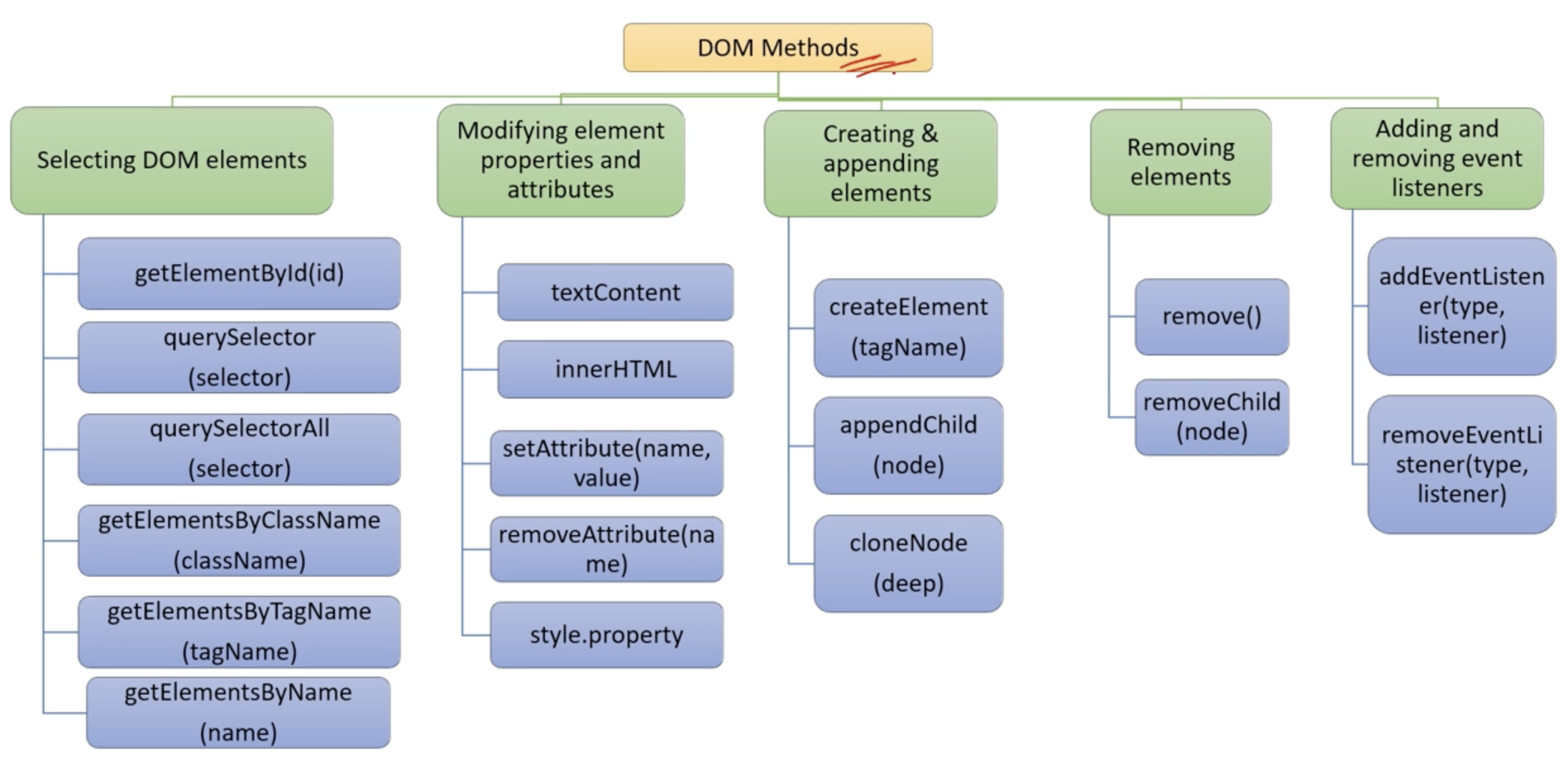
Selectors in JavaScript
Selectors get specific elements from the DOM, based on IDs, class names, tag names.
getElementById()
getElementsByClassName()
getElementsByTagName()
querySelector()
querySelectorAll()
<div id="foo">Whizz Bang </>
const el = document.getElementById("foo")
console.log(el.innerHTML)
// Whizz Bang
querySelector <- just gets the first match
<html>>
‹head>
<title></title>
</head>
< body>
‹div class="myClass" ›Element 1‹/div>
‹div class="myClass">Element 2</div>
‹div class="myClass"› Element 3</div>
<script src="/teach/index.js"*/script>
</ body>
</html>
var el = document.querySelector(".myClass")
// Element1
querySelectorAll() <- gets an array of matches
<html>>
‹head>
<title></title>
</head>
< body>
‹div class="myClass" ›Element 1‹/div>
‹div class="myClass">Element 2</div>
‹div class="myClass"› Element 3</div>
<script src="/teach/index.js"*/script>
</ body>
</html>
var els = document.querySelectorAll(".myClass")
els.forEach( el => console.log(el) )
What are the methods to modify elements properties and attributes.
<div id="myElement">Hello world</div>
document.getElementById("myElement").textContent = "nice"
document.getElementById("myElement").innerHTML = "<b>Welcome</b>"
document.getElementById("myElement").setAttribute("data-info", "new value")
var info = document.getElementById("myElement").getAttribute("data-info")
document.getElementById("myElement").removeAttribute("data-info")
document.getElementById("myElement").style.setProperty("color", "blue")
document.getElementById("myElement").classList.add("highlight")
document.getElementById("myElement").classList.remove("highlight")
document.getElementById("myElement").classList.toggle("highlight")
How to create new elements in the DOM using JavaScript
// createElement
var newDiv = document.createElement('div')
newDiv.textContent = 'New created div')
document.body.appendChild(newDiv)
// CloneNode()
<div id="parenetElement">
<h1>Existing Element</h1>
</div>
var el = document.getElementById('parentElement')
var clonedEl = el.cloneNode(true)
clonedEl.textContent = "Wow a clones element"
document.body.appendChild(clonedEl)
// createTextNode()
var parentElement = document-getElementById("parentElement");
// Create a new text node
var newText = document.createTextNode(" This is some text.");
// Append the text node to the parent
parentElement.appendChild (newText);
// Output
‹div id="parentElement">
‹h1>Existing Element</h1>
" This is some text." <- just a dump of text
</div›